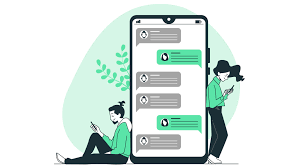
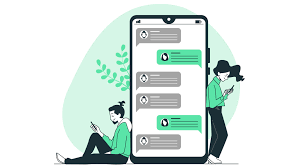
Table of Contents
Toggle

A Chat GPT-3 AI Chatbot on WhatsApp. Chatbots have become an integral part of business communication, enabling efficient customer support and engagement. With the rise of messaging platforms like WhatsApp, integrating a chatbot can significantly enhance your interaction capabilities. In this blog post, we’ll explore how to create an AI chatbot on WhatsApp using the WA Send Plus Chrome extension. Let’s dive in!
GPT-3 offers several notable benefits that contribute to its popularity and applicability in various domains. Here are some key advantages of GPT-3:
Integrating OpenAI GPT-3 with WhatsApp involves establishing a communication channel between the two platforms. This typically requires developing a backend server or middleware that receives incoming messages from WhatsApp, forwards them to GPT-3 for processing, and relays the generated responses back to WhatsApp. The integration enables utilizing GPT-3’s advanced language processing capabilities to enhance and automate interactions within the WhatsApp messaging platform.
Integrating WhatsApp Business (non-API) with a GPT chatbot using the WA Send Plus Chrome Extension requires a specific setup. Here’s a general guide to help you understand the process:
Begin by installing the WA Send Plus Chrome extension from the Chrome Web Store. WA Send Plus enables automation of WhatsApp interactions and acts as the bridge between your chatbot and WhatsApp.
To connect your chatbot with WhatsApp, we’ll leverage the WA Send Plus Chrome. WA Send Plus allows you to automate *WhatsApp interaction* using Google Chrome. Follow these steps to get started:
1. Install the WA Send Plus Chrome extension from the Chrome Web Store.
2. Open WhatsApp Web by visiting web.whatsapp.com.
3. Log in to your WhatsApp account by scanning the QR code using your phone.
4. Once logged in, click on the WA Send Plus extension icon in the Chrome toolbar.
5. Configure WA Send Plus to enable automation and specify the server URL where your Flask server is running. FOR DETAIL INSTRUCTION :